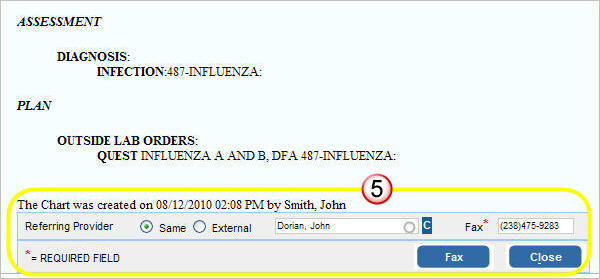|
<< Click to Display Table of Contents >> How do I fax a chart from previous visit to a Referring Provider? |
  
|
|
<< Click to Display Table of Contents >> How do I fax a chart from previous visit to a Referring Provider? |
  
|
To fax a patient chart to a Referring provider, follow the steps given below: [How to setup fax]
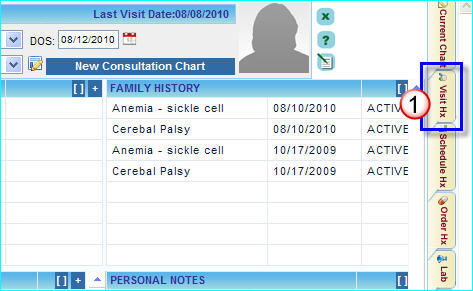
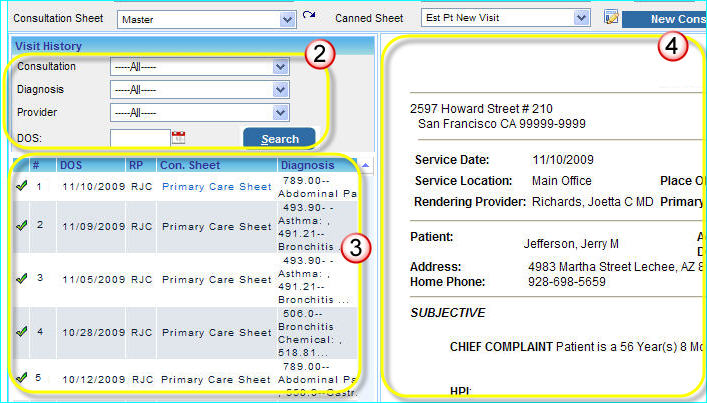
|
Select a patient and open the charting screen and then click the Visit Hx tab. |
|
You can search for Past Visits by Consultation sheet, Diagnosis, Provider and DOS (Date of service). |
|
All the past visits of the patient will be displayed here date wise. Select the visit you want to fax from the list. |
|
The narration for the selected Visit will be displayed. Options to Print/Fax/Email are provided at the end of the narration. Click on the fax icon in the Narration row to fax this to a Referring Provider. |
|
The narration will be displayed in a new page with the options to select the Referring Provider. If the Referring Provider details have been entered in the system, you can choose the Referring Provider from the list. Otherwise, enter the Fax number in the box provided and click the Fax button. [How to add a Referring Physician] |