|
<< Click to Display Table of Contents >> How do I setup fax sending options |
  
|
|
<< Click to Display Table of Contents >> How do I setup fax sending options |
  
|
Practicesuite provides the option to send fax to any fax number if you have an active account with an Internet Fax Service. Practicesuite currently supports the Internet Fax Services given below.
| • | myfax.com Internet Fax Service |
| • | Go Daddy.com fax thru email |
|
1. To setup fax sending options, click Master Setup module and choose Legal Entity, the Practice Legal Entity List will be displayed as shown below.
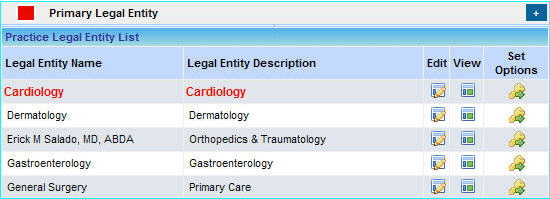
2. Click on the Set Options ![]() icon of the Primary Legal Entity (displayed in red color) to open the Set Legal Entity Options page.
icon of the Primary Legal Entity (displayed in red color) to open the Set Legal Entity Options page.
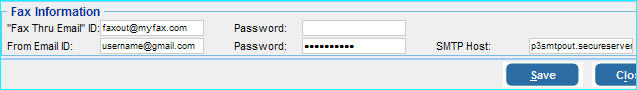
3. In the Fax Information area, enter the following details.
"Fax Thru Email" ID |
b) If you are provided with a password by your Internet Fax Service, enter the Password in the box provided; otherwise leave it blank. |
||||||
From Email ID |
c) Enter the Email ID that you have registered with your Internet Fax Service. d) Enter the password of the Email ID that you have registered with you Internet Fax Service. (For e.g., if you have registered your Gmail account, <username>@gmail.com; enter the password of your gmail account in the Password box.) |
||||||
SMTP Host |
If the SMTP Host detail is provided by your Internet Service provider enter it in this box; otherwise enter p3smtpout.secureserver.net |