|
<< Click to Display Table of Contents >> Enter charge with a different Service Location/Facility |
  
|
|
<< Click to Display Table of Contents >> Enter charge with a different Service Location/Facility |
  
|
To change the Service Location/Facility information, navigate to Main(F4) tab under the Superbill details.
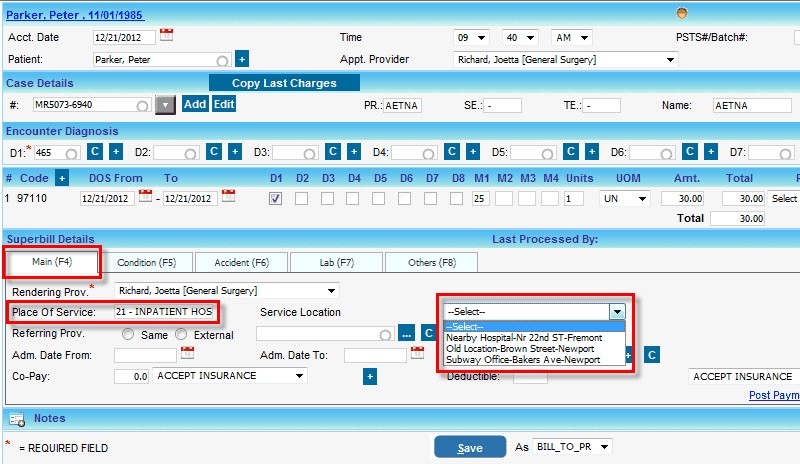
By default Place Of Service is select as “11-OFFICE”. To enter a different Service Location, first enter the place of service and then select the service location from the list.