|
<< Click to Display Table of Contents >> Add a new patient from Charge entry |
  
|
|
<< Click to Display Table of Contents >> Add a new patient from Charge entry |
  
|
To add a new patient from the charge entry screen, click on Add Charge(+) button and then click on the ![]() button next to patient search.
button next to patient search.
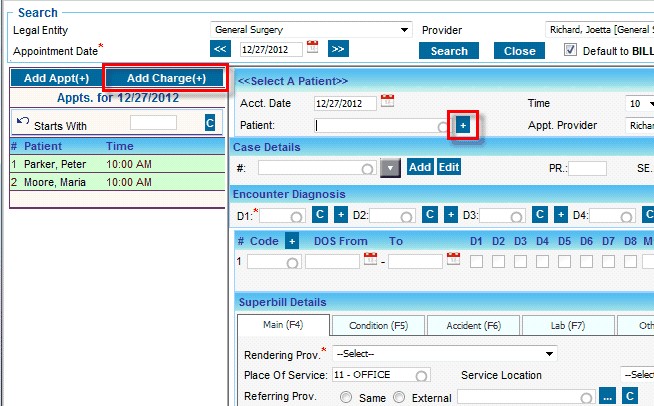
Patient Information screen pops up once clicked on the ![]() icon
icon
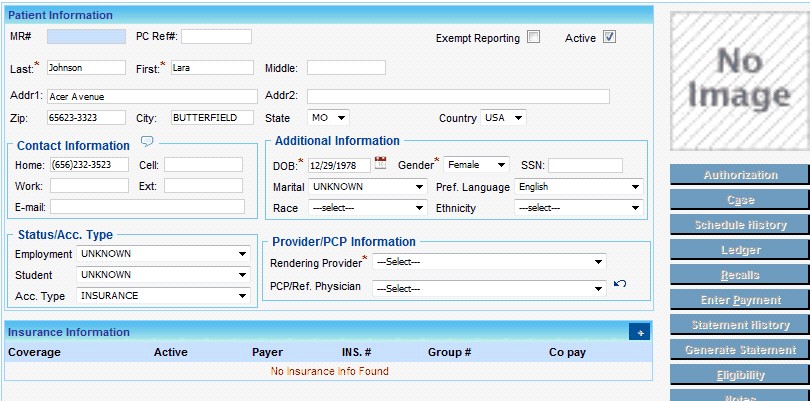
Enter all the required fields and click on Save.