|
<< Click to Display Table of Contents >> Year-To-Date Receipts and Adjustments Analysis Report |
  
|
|
<< Click to Display Table of Contents >> Year-To-Date Receipts and Adjustments Analysis Report |
  
|
The Year-To-Date Receipts and Adjustments Analysis Report gives a snapshot of the receipts from all sources listed month wise and also shows an analysis of adjustment reasons and their totals month wise.
1. To view the Year-To-Date Receipts and Adjustments Analysis Report, click on the Reports Central module and choose Year-To-Date Receipts and Adjustments Analysis Report.
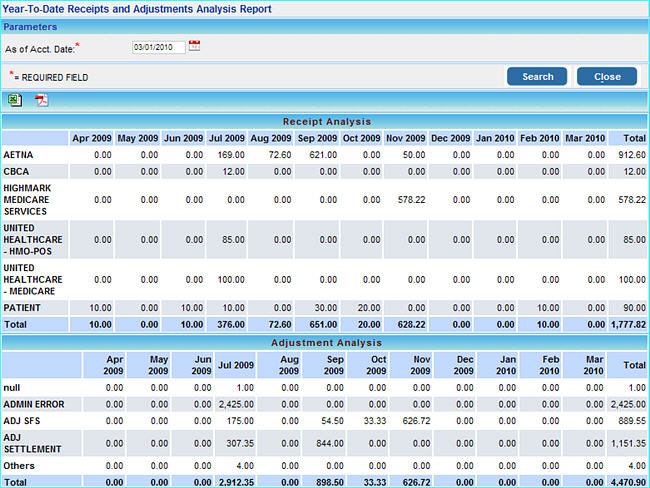
2. In the As of Acct. Date box, enter the date as of which you want details to be displayed in the report and click the Search button.
3. The report will be displayed as shown above.