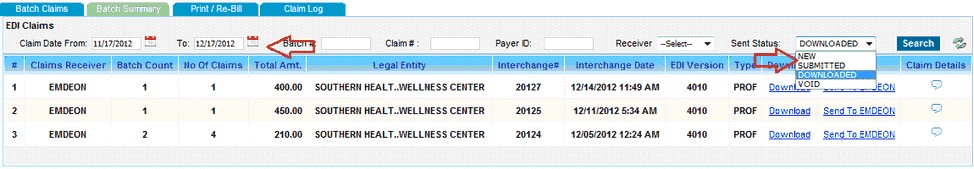|
<< Click to Display Table of Contents >> View the prior Dowloaded or Transmitted Electronic Batches |
  
|
|
<< Click to Display Table of Contents >> View the prior Dowloaded or Transmitted Electronic Batches |
  
|
The Batch Summary tab of the “Submit Claims” screen lists all your – “New”, “Submitted” & “Downloaded” claim batches. The following is the interpretation of each Batch Status –
| 1. | New - Batch(es) that are yet to be transmitted or downloaded. |
| 2. | Submitted – Batch(es) that are auto uploaded directly from the system to the clearing house by pushing the Send to [Clearing House] button. |
| 3. | Downloaded – Batch(es) saved to your computer for manually uploading to the Payer or Clearinghouse portal. |
| 4. | Void – Batch(es) that need not be transmitted can be changed to a “Void” status. |
You can list the submitted/ downloaded/voided ( or new) claim batches by changing the “Sent Status” drop down to the appropriate status and hit the Search to have the batches of the respective status listed.
The Batch Summary screen always opens with the “Sent Status” on “New” to list all your unsent batches.