|
<< Click to Display Table of Contents >> How do I set Provider Off Time |
  
|
|
<< Click to Display Table of Contents >> How do I set Provider Off Time |
  
|
1. Click on the Setup module and choose Provider Off Time, the Provider Off Time page will be displayed. Select a Provider from the list and click the Search button to view or edit any existing off time information.
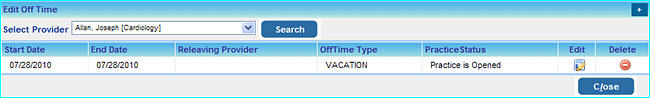
2. Click the add ![]() button, to add new Off Time information.
button, to add new Off Time information.
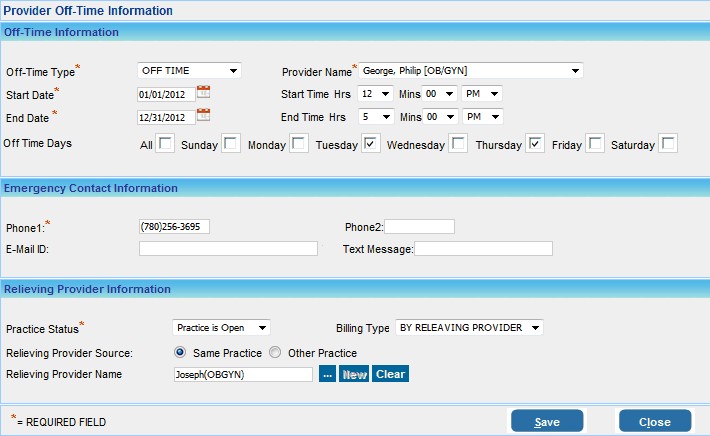
3. Enter the details as mentioned below:
Off Time Information |
||||
a) Enter the Off-Time Type; choose either Vacation/Sick/Emergency/Hospital Visit/OFF TIME/Other from the list. b) Select the Provider you are entering the off-time for from the drop down list. c) Enter the Start Date and End Date. d) Enter the Start Time and the End Time. e) Select Off Time days. |
||||
Emergency Contact Information |
||||
Under this section enter the Contact Information of the Provider during the Off-Time. Enter the Phone Numbers and the E-mail ID (optional) of the provider. |
||||
Relieving Provider Information |
||||
Under this section enter the status of the practice during the off-time (Closed/Open):
|
4. After you have made the changes, click the Save button. Click Ok on the confirmation box that appears, the Provider Off Time detail will be saved.