|
<< Click to Display Table of Contents >> Selectively batch claims for a specific DOS |
  
|
|
<< Click to Display Table of Contents >> Selectively batch claims for a specific DOS |
  
|
From the main menu navigate to Charges and then click on Submit Claims
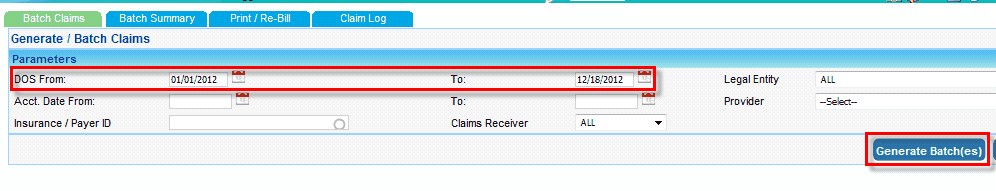
To batch claims for a specific Date of Service, enter the Date of Service range and click on generate Batch(es).
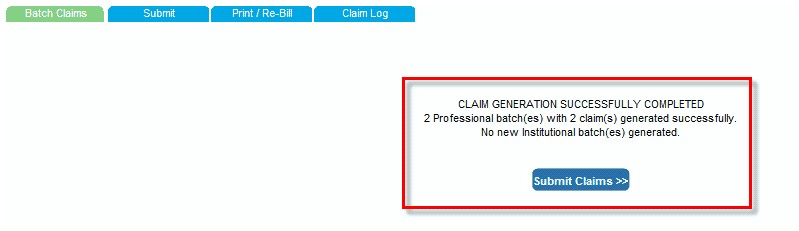
Batch confirmation message is displayed once the claims are generated successfully.
Click the Submit Claims button to be directed to the Batch Summary tab to list the batched claims