|
<< Click to Display Table of Contents >> How do I review patient’s previous diagnosis? |
  
|
|
<< Click to Display Table of Contents >> How do I review patient’s previous diagnosis? |
  
|
1. To review the patient's previous diagnosis, select a patient and open the Face Sheet. The Problems List on the Face Sheet displays a list of all the diagnosis for this patient.
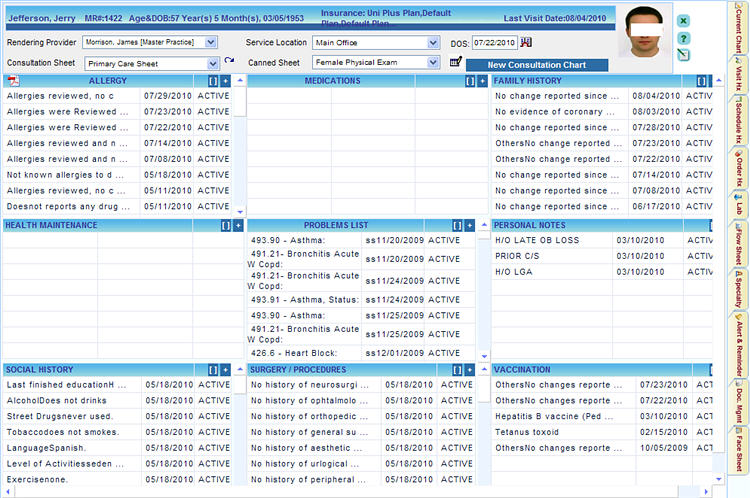
2. Click on the Maximize View ![]() button to open a pop up with more detail of the previous diagnosis for the patient. All the diagnosis of this patient will be displayed in the Problem List along with the details like Date Recorded, Status and Comments, Source Doctor etc.
button to open a pop up with more detail of the previous diagnosis for the patient. All the diagnosis of this patient will be displayed in the Problem List along with the details like Date Recorded, Status and Comments, Source Doctor etc.
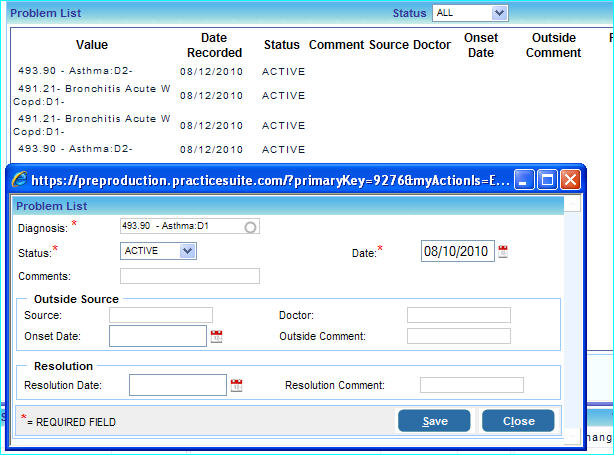
3. Click on a diagnosis in the Problem List for further details on a particular diagnosis. To edit a diagnosis, simply click on the diagnosis and in the Problem List dialog box that appears, make the necessary changes and click the Save button.
To delete the information, click on the detail and change the Status to VOID, this will delete the information