|
<< Click to Display Table of Contents >> Rebill & Batch multiple claims together, without having to do them separately |
  
|
|
<< Click to Display Table of Contents >> Rebill & Batch multiple claims together, without having to do them separately |
  
|
1. Choose the Submit Claims menu under Charges from the left main menu.
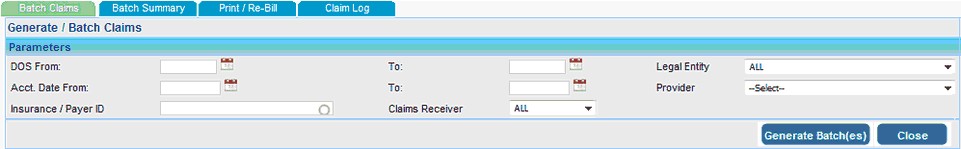
2. Select the Print/Re-Bill tab to rebill claims.
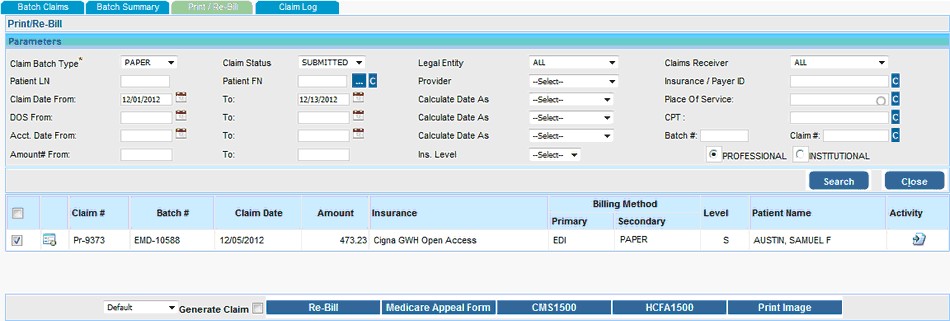
3. Enter the parameters like Patient Name, Claim Date Range, DOS Range, Accounting Date Range, Amount Range, Insurance level, Type of Claim, CPT Codes, POS, Insurance, Claim#, Batch# etc to filter the claims.
4. Click the Search button to display the claims list according to the entered parameters.
5. From the filtered list select the claim(s) which is to be reprinted by selecting the check box against the claims.
6. After selecting the claims from the list click on the Re-Bill button to re-bill the selected claims.
7. In order to Batch the selected claims along with Re-Bill, select the Generate Claims check box before clicking the Re-Bill button.