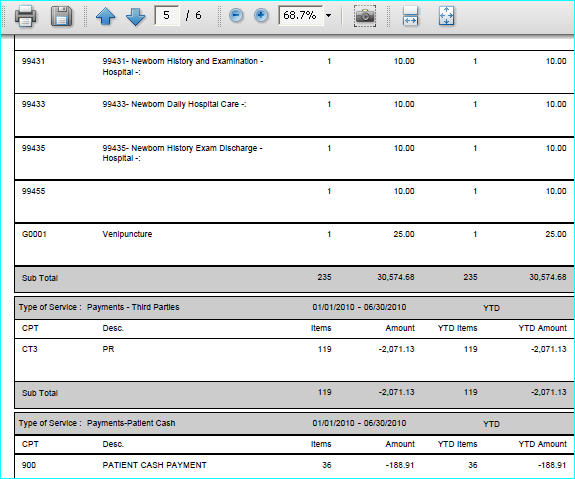|
<< Click to Display Table of Contents >> Provider Productivity Report |
  
|
|
<< Click to Display Table of Contents >> Provider Productivity Report |
  
|
1. To view the Provider Productivity Report, click on the Reports Central module and choose Provider Productivity Report to open the corresponding screen.
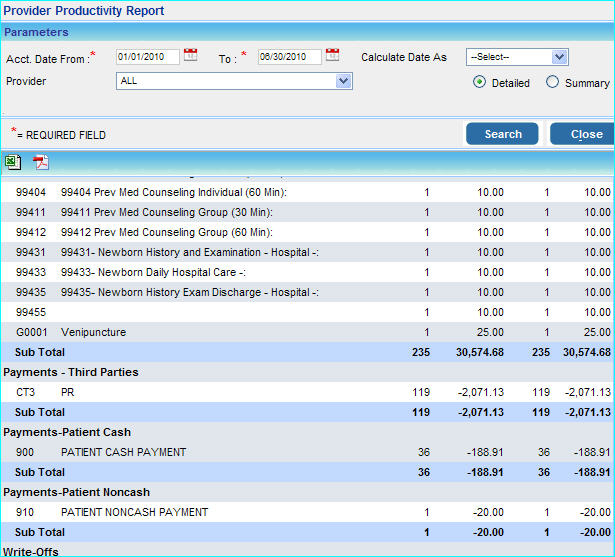
2. In the Acct. Date From box, enter the date from which the details of providers should be displayed. Similarly in the To box, enter the date up to which details should be displayed.
3. From the Provider box select the required provider or choose ALL.
4. To view a detailed report, select the Detailed option box; or else to view a summary report, choose the Summary option box.
5. After entering all the necessary parameters, click the Search button. The Provider Productivity Report will be displayed as shown in the image above.
6. Options are provided to view or print this report in PDF and Microsoft Excel format.
(i) Clicking on the ![]() excel icon will open this report in Microsoft Excel format as shown below.
excel icon will open this report in Microsoft Excel format as shown below.
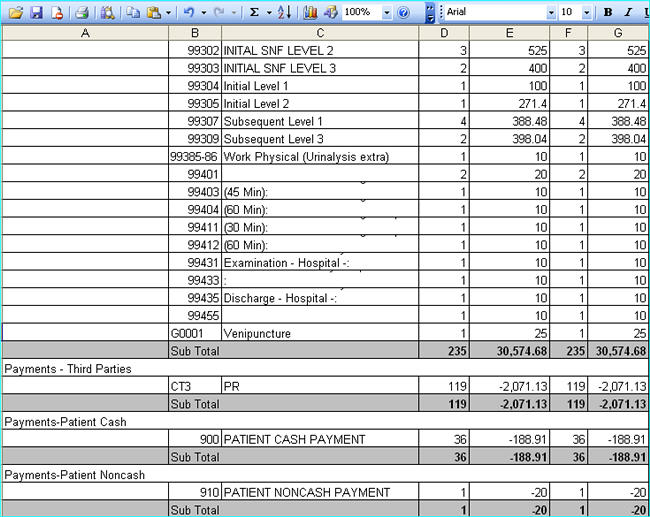
(ii) Clicking the ![]() pdf icon will open this report in pdf format as shown below.
pdf icon will open this report in pdf format as shown below.