|
<< Click to Display Table of Contents >> Print Superbill |
  
|
|
<< Click to Display Table of Contents >> Print Superbill |
  
|
1. Go to Report central and click on Superbill Report under Super Bill section.
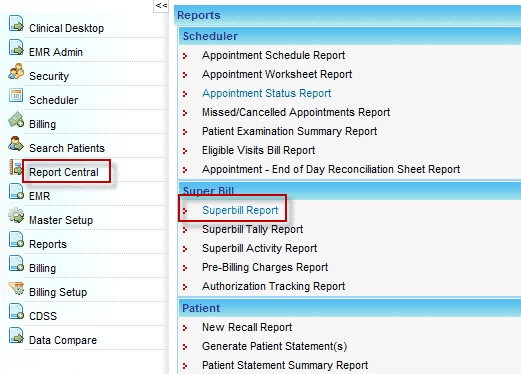
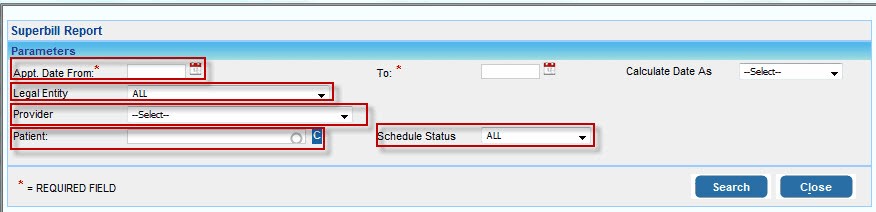
2. Enter the Appt. Date From and To, to generate Missed and Cancelled Appointment Report between two given dates.
3. To generate this report for a particular Legal entity, select that Legal Entity from Legal Entity list.
4. To generate this report for a particular Provider, select the Legal Entity first and then select the desired Provider from the Provider list.
5. To generate this report for a particular Patient, search the patient by typing the partial/full last name in this box. From the list of patients that populates click on the desired patient.
6. To generate this report for a particular Schedule Status, select a Schedule status from the list.
Click on Search after making the required selection
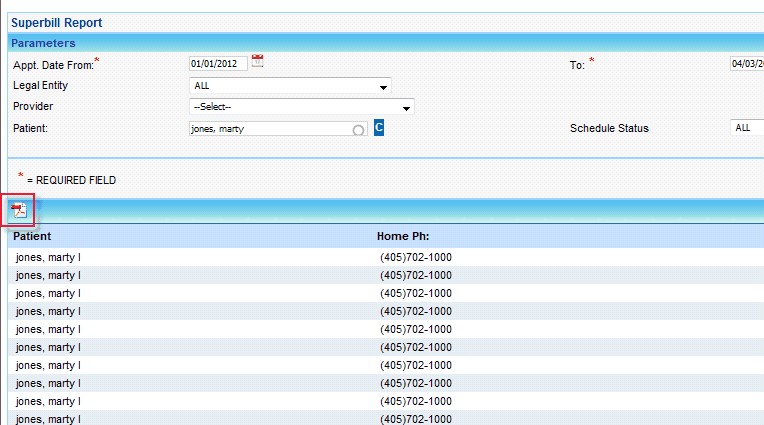
From the search result, click on the PDF icon to generate the Superbill in a printable format.Enter topic text here.