|
<< Click to Display Table of Contents >> Print Missed and Cancelled Appointment Report |
  
|
|
<< Click to Display Table of Contents >> Print Missed and Cancelled Appointment Report |
  
|
Click on Report Central from the main menu and then navigate to Missed/Cancelled Appointment Report under Scheduler section
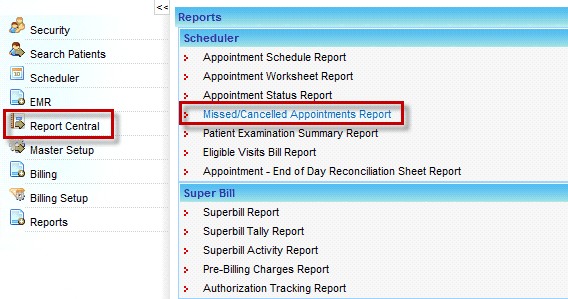
On the new window that pops up
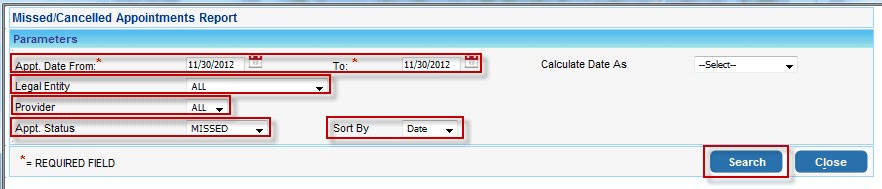
1. Enter the Appt. Date From and To, to generate Missed and Cancelled Appointment Report between two given date.
2. To generate this report for a particular Legal entity, select that Legal Entity from Legal Entity list.
3. To generate this report for a particular Provider, select the Legal Entity first and then select the desired Provider from the Provider list.
4. Select an Appointment status from the list
5. You can sort the search result by Patient Name or by Appointment Date.
Select all the required fields and click on Search.
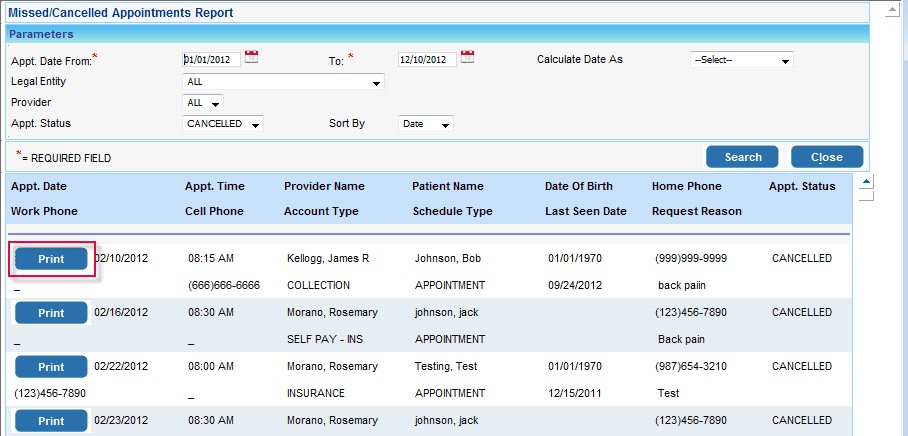
From the search results, click on Print to print the report.