|
<< Click to Display Table of Contents >> Detailed- Patient Aging Report |
  
|
|
<< Click to Display Table of Contents >> Detailed- Patient Aging Report |
  
|
This report gives details of aging of the claims for the selected patient. A summary of the status of the Last Claim sent and also a summary of the Total Amount is displayed. Case wise detailed description of each line like, the sent date, number of outstanding claims, billed amount, paid amount and the outstanding amount etc are displayed.
1. To view this report, click on the Reports Central module and choose Detailed- Patient Aging Report, to open the corresponding screen.
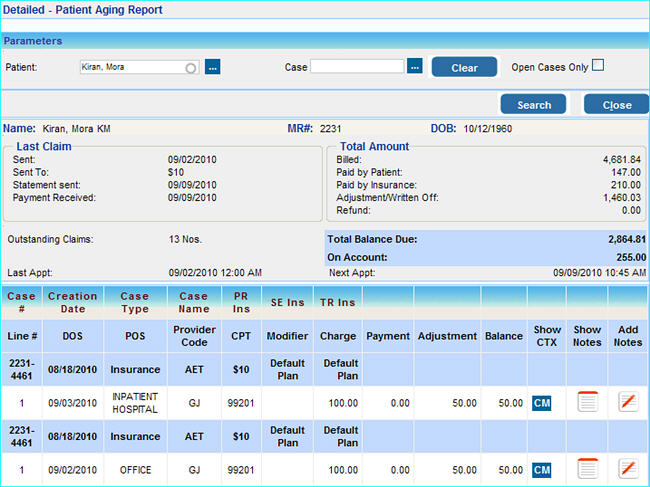
2. Type the first three letters of the name of the patient in the Patient box and from the list that appears, choose the required patient.
3. To view details of any particular case for the selected patient, click on the search ![]() button and choose the required case from the list.
button and choose the required case from the list.
4. To view the details for open cases only, select the Open Cases Only option.
5. After entering all the necessary parameters, click the Search button. The Patient Aging Report will be displayed.