|
<< Click to Display Table of Contents >> Patient Details |
  
|
|
<< Click to Display Table of Contents >> Patient Details |
  
|
This report gives details of the information related to the patient like address, insurance details, MR#, Provider etc.
1. To view this report, click on Reports module and choose Patient Details to open the corresponding screen
2. On the screen that appears, you can search for patient details by entering any of the following parameters:
| • | Creation Date From and To |
| • | DOB From and To |
| • | Birth Month From and To |
| • | Patient |
| • | Gender |
3. The Calculate Date As box provides options to quickly select preset time periods as the search parameter instead of entering the dates manually. For e.g. Week To Date, Month To Date, Quarter To Date, Year To Date etc.
4. After entering the necessary parameters, click the Search button. The Patient Details will be displayed as shown below.
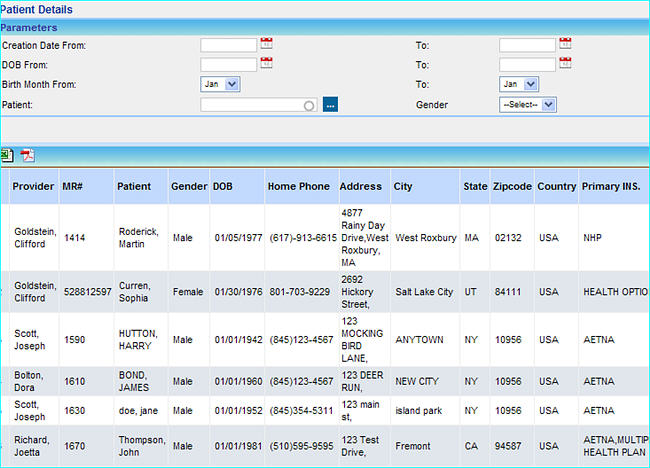
To view or print this report in Excel format, click on the ![]() excel icon. To view/print this report in pdf format, Click the
excel icon. To view/print this report in pdf format, Click the ![]() pdf icon.
pdf icon.