|
<< Click to Display Table of Contents >> On Account Payment Report |
  
|
|
<< Click to Display Table of Contents >> On Account Payment Report |
  
|
1. To view this report, click on the Reports Central module and choose On Account Payment to open the corresponding screen.
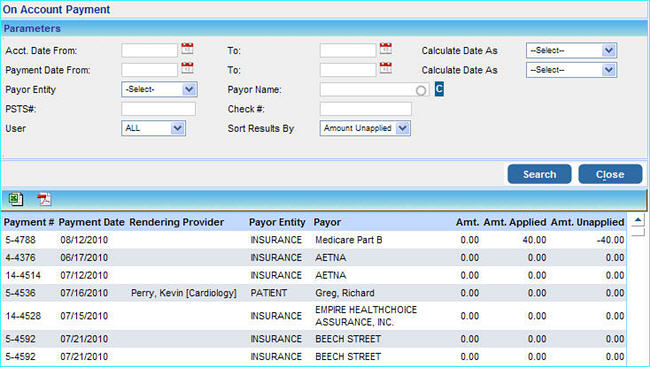
2. The On Account Payment Report can be generated using one or more of the following search criteria:
| • | Acct. Date |
| • | Payment Date |
| • | DOS (Date of Service) |
| • | Payor Entity |
| • | Payor Name |
| • | PSTS# (PracticeSuite Ticketing System) |
| • | Check # |
| • | User |
The Calculate Date As box provides options to quickly select preset time periods as the search parameter instead of entering the dates manually. For e.g. Week To Date, Month To Date, Quarter To Date, Year To Date etc.
3. After entering all the necessary parameters, click the Search button. The On Account Report will be displayed.
4. Options are provided to view or print this report in PDF and Microsoft Excel format.
(i) Clicking on the ![]() excel icon will open this report in Microsoft Excel.
excel icon will open this report in Microsoft Excel.
(ii) Clicking the ![]() pdf icon will open this report in pdf format.
pdf icon will open this report in pdf format.