|
<< Click to Display Table of Contents >> Month End Reconciliation Report |
  
|
|
<< Click to Display Table of Contents >> Month End Reconciliation Report |
  
|
Open the Finacial Year Open/Close screen from Month End Reports menu ( or Billing Setup menu).
Click on the Reconciliation link and run the report for the closed month. Alternatively, you can also access this report by going into Report Central and clicking the Charges/Payments Reconciliation Report link in the Financials section.
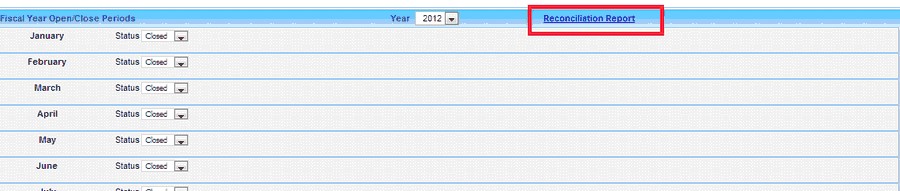
On the Parameters screen enter the date range to run the report. The rest of the fields are optional and you can use any of the fields there to retrieve the relevant data. Hit the Search button after you enter the parameters.
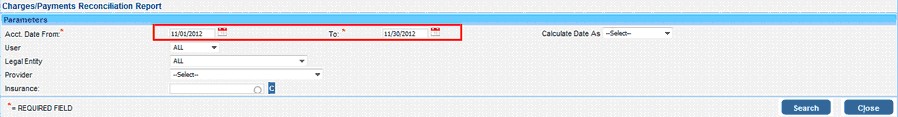
Click the Open button to view the report in a spreadsheet.
The Reconciliation has every transaction – charges, payments, schedules etc. made for the accounting date range in separate worksheets.
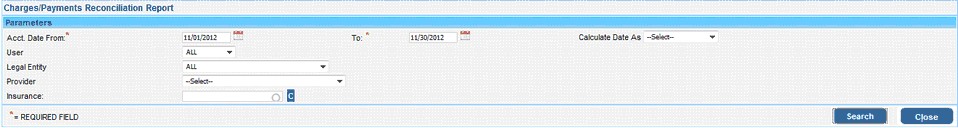
![]()