|
<< Click to Display Table of Contents >> Inter-office Messaging |
  
|
|
<< Click to Display Table of Contents >> Inter-office Messaging |
  
|
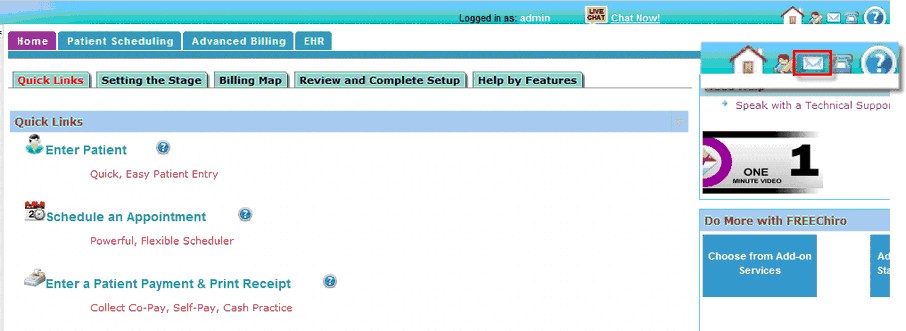
| 1. | From the main page click on the |
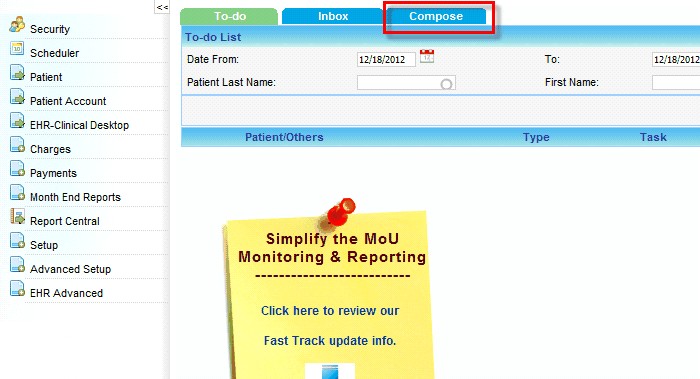
| 2. | Click on compose to compose a new message |
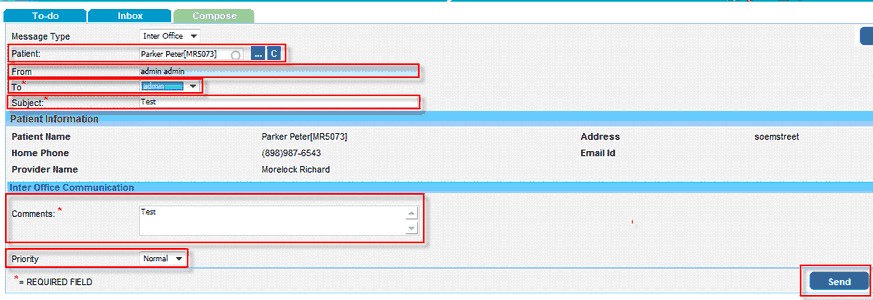
| 3. | Enter patient name |
| 4. | Displays the users name |
| 5. | Select the user to whom the message need to send |
| 6. | Enter a subject line for the message |
| 7. | Enter comment |
| 8. | Click on the dropdown to set priority for the message |
| 9. | Click on send. |
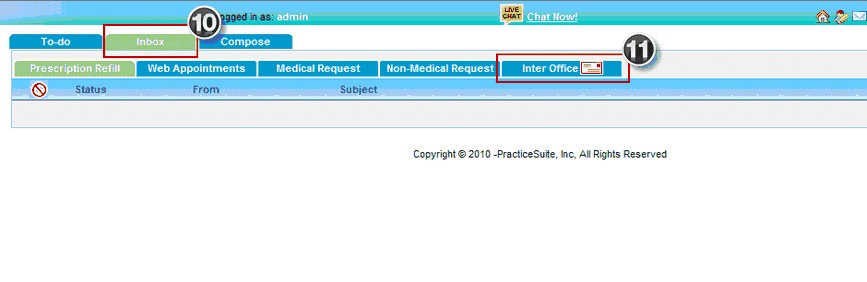
| 10. | To View the message click on Inbox |
| 11. | Click on Inter Office |
| 12. | To delete a message select the message and click on Delete Selected |
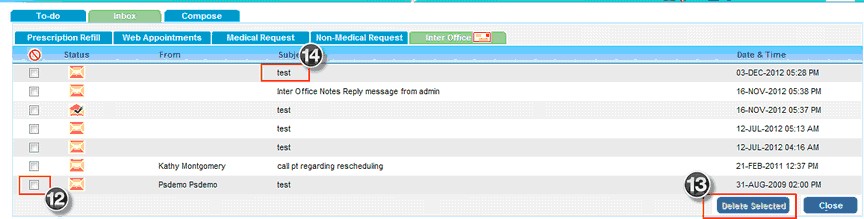
| 13. | To delete a message select the message and click on Delete Selected |
| 14. | To view a message click on the subject of the message |

| 15. | Displays the message details |
| 16. | To reply back to the message, type in the message in the send box and click on Reply |
| 17. | To forward the message to another user, click on |