|
<< Click to Display Table of Contents >> How to add an Insurance Company |
  
|
|
<< Click to Display Table of Contents >> How to add an Insurance Company |
  
|
1. To Add an Insurance Company, click on Setup module from the menu and choose Insurance/Plan.
![]()
2. In the Search Insurance Company page that appears, click the ![]() add button. The Insurance Company Information page will appear as shown below.
add button. The Insurance Company Information page will appear as shown below.
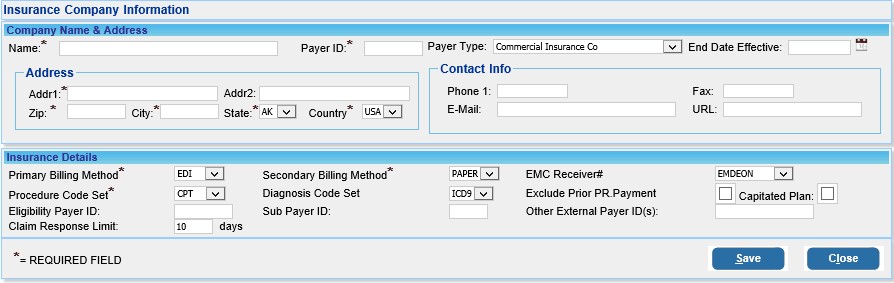
3. Enter the following information on this page:
Company Name and Address |
||||||||||||||||||
a) Enter the Name of the Insurance Company. b) Ensure that the correct Payer Id is given for the Insurance. This Payer ID is required to send EDI claims. c) Select the correct Payer Type from the list for e.g. Commercial Insurance Co etc. This is required for correct claim adjudication d) Enter the End Date Effective to mark the insurance effective end date d) Enter the Address, City, State, Zip Code and Country details. e) In the Contact Info area, enter the Phone 1,Fax ,E-mail and the URL of the company website. |
||||||||||||||||||
Insurance Details |
||||||||||||||||||
|
3. After entering all the necessary information, click the Save button. The Insurance Company information will be added and updated.