|
<< Click to Display Table of Contents >> How Do I Run charges on hold reports |
  
|
|
<< Click to Display Table of Contents >> How Do I Run charges on hold reports |
  
|
From the main menu click on Report Central and then click on Superbill Tally Report
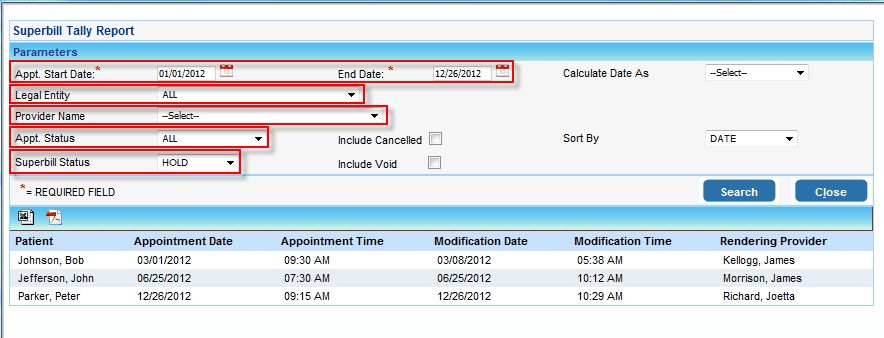
| 1. | Select the Appointment Date |
| 2. | To run this report for a particular Legal Entity, select the Legal entity from the list. |
| 3. | To run this report for a particular Provider, first select the legal entity and then select the Provider from the list |
| 4. | To run this report for a particular Appointment Status, select a status from the list |
| 5. | Select the Superbill Status as HOLD |
Click on Search after making the required selection