|
<< Click to Display Table of Contents >> How do I Put a posted charge on hold |
  
|
|
<< Click to Display Table of Contents >> How do I Put a posted charge on hold |
  
|
Navigate to Charges from the main menu and then click on Edit Charges.
On the proceeding Charge Master Screen, pull up the patient and select the encounter.
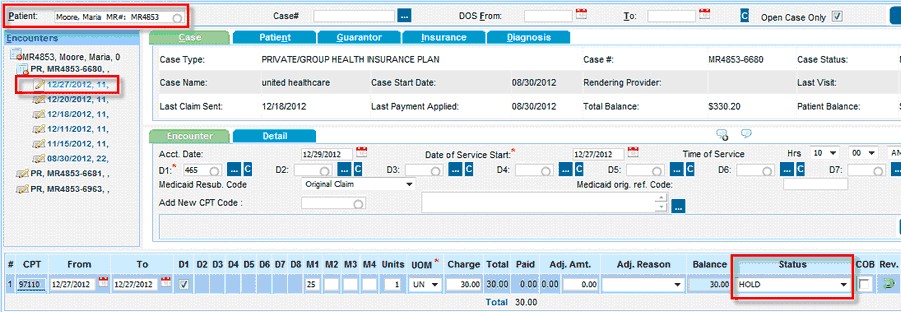
On the encounter line, select the Status as HOLD corresponding to the charge that needs to put on hold and then click on the Save button at the bottom.