|
<< Click to Display Table of Contents >> How Do I Change the EDI version to 5010 or the EDI Sender or Receiver Information? |
  
|
|
<< Click to Display Table of Contents >> How Do I Change the EDI version to 5010 or the EDI Sender or Receiver Information? |
  
|
From the main menu navigate to Advanced Setup and then click on Billing Options
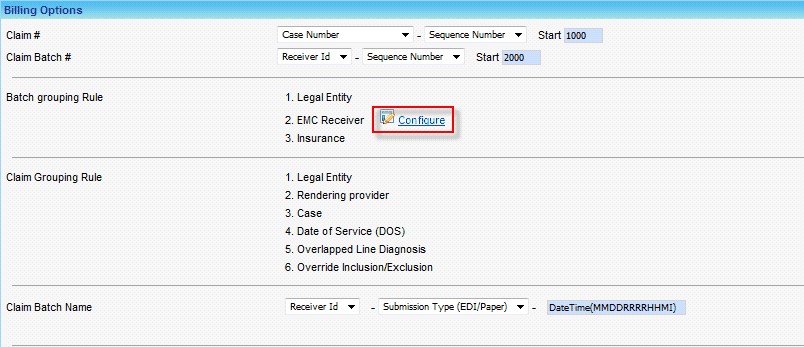
On the proceeding Billing Options screen, click on Configure which will open the EDI Sender Receiver Config. window.
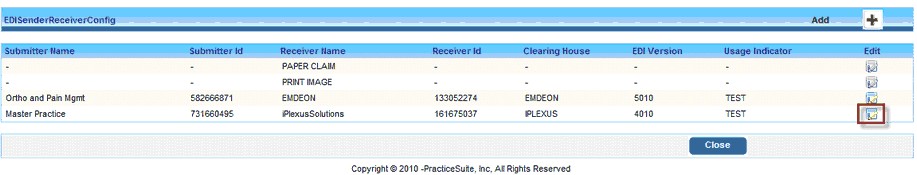
On the EDI Sender Receiver Config. Screen click on the ![]() button which will bring up the EDI Sender Receiver Configuration window.
button which will bring up the EDI Sender Receiver Configuration window.
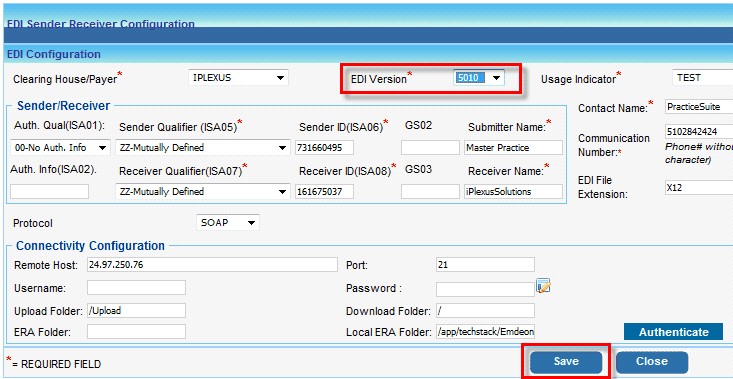
Select the EDI version from the list and click on Save.