|
<< Click to Display Table of Contents >> How do I add a plan to the Insurance company? |
  
|
|
<< Click to Display Table of Contents >> How do I add a plan to the Insurance company? |
  
|
1. To add an Insurance Plan, click on Master Setup module from menu and choose Insurance.
2. The Search Insurance Company page will be displayed. Type the name of the Insurance Company under which you want to add the plan and click the Search button..

3. The search result will be displayed in the list below. click on the edit ![]() button corresponding to the required Insurance Company.
button corresponding to the required Insurance Company.
4. The Insurance Company Information page will appear as shown below.
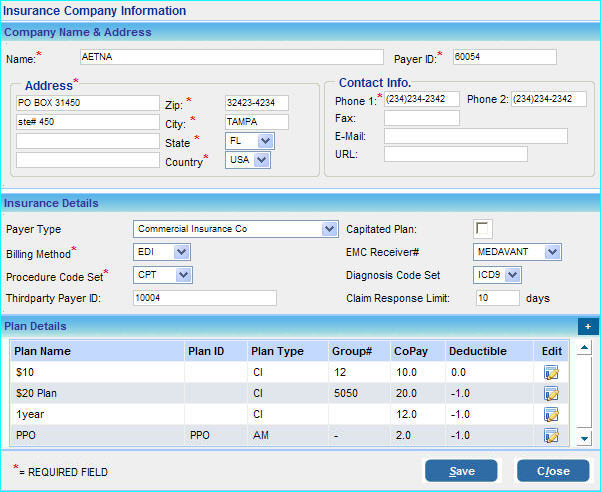
5. Click the add ![]() button in the Plan Details area, the Insurance Plan Details page will be displayed as shown below.
button in the Plan Details area, the Insurance Plan Details page will be displayed as shown below.
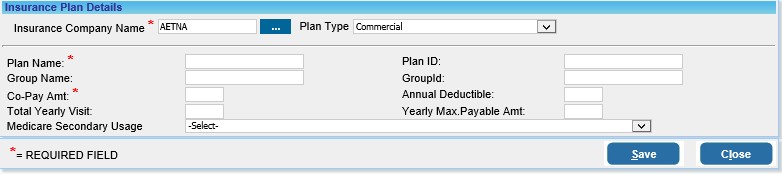
6. Enter the following information:
Plan Type |
Click in this box and choose the appropriate plan type. By default this is set to Commercial Insurance Co. |
Plan Name |
Enter the name of the Insurance Plan. |
Plan ID |
Enter a plan ID. |
Group Name |
If required enter a Group Name for this plan. |
Group ID |
If required enter a Group ID for this plan. |
Co-Pay Amt |
Enter the Co-Pay Amount for this plan. |
Annual Deductible |
Enter the Annual Deductible for this plan. |
Total Yearly Visit |
Enter the Total Yearly Visits permitted for this plan. |
Yearly Max Payable Amt |
Enter the Yearly Maximum Payable Amount for this plan. |
Medicare Secondary Usage |
Take the appropriate Medicare secondary usage as required. |
7. Click the Save button, the plan will be added to the Plan Details list.