|
<< Click to Display Table of Contents >> How to get into the Electronic Medical Records |
  
|
|
<< Click to Display Table of Contents >> How to get into the Electronic Medical Records |
  
|
To get to the Electronic Medical Records, click on EMR from the index and choose Clinical Desktop, the screen that appears is called the Clinical Desktop.
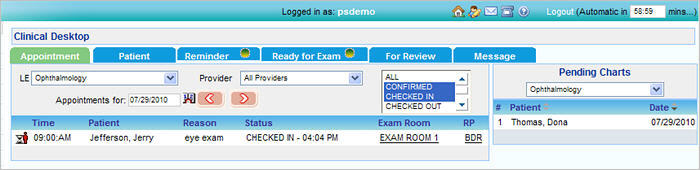
The Clinical Desktop comprises of two sections, the Tabs section and the Pending Charts section (see details below). All of these sections together is called the Clinical Desktop. |
||||||||||||
The tabs section comprises of six tabs as follows:-
|
||||||||||||
The Pending Charts section will list the names of all the patients whose charts are open and pending (charts saved as pending). |
To view the Electronic Medical Record for a patient, simply click on the name of the patient from the list.