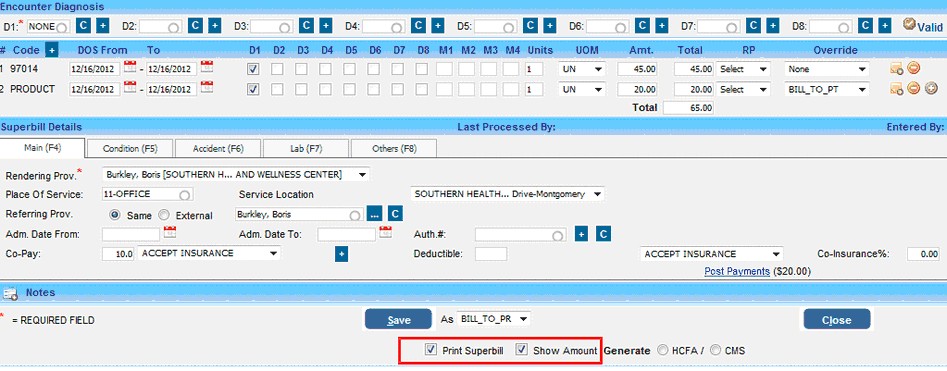|
<< Click to Display Table of Contents >> Generate a Receipt for Product Billing (Superbill Activity Report) |
  
|
|
<< Click to Display Table of Contents >> Generate a Receipt for Product Billing (Superbill Activity Report) |
  
|
You can print the Superbill Activity Report individually from Enter Charges screen or multiple for a date range from the Report Central. The Superbill Activity Report is available in the Superbill section of the Report Central.
To print the receipt individually from Enter Charges screen, check the boxes “Print Superbill” and “Show Amount” and hit the Save button. The receipt would open to a new pop up window and you can print the receipt from there