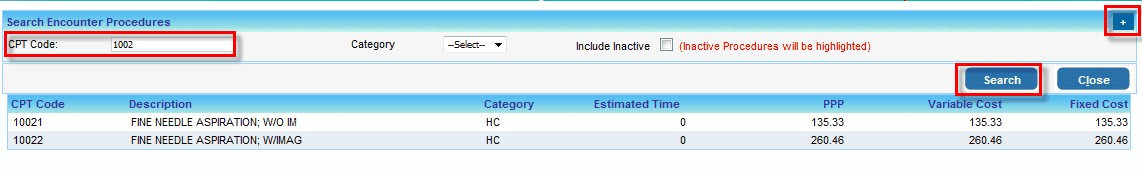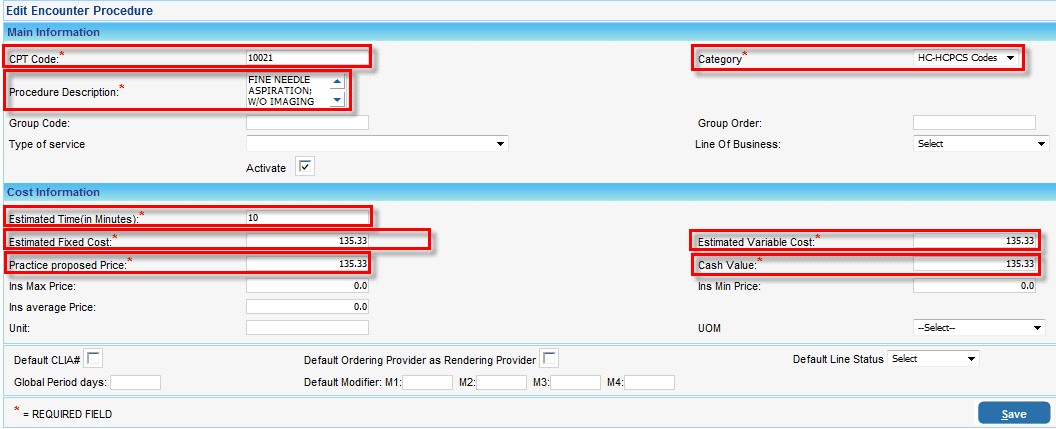Navigate to Setup from the main menu and then click on Procedures
| 1. | To search for an Encounter Procedure, enter the code in the CPT code box and click on Search. To view the details of a CPT code, click on the CPT code from the search result |
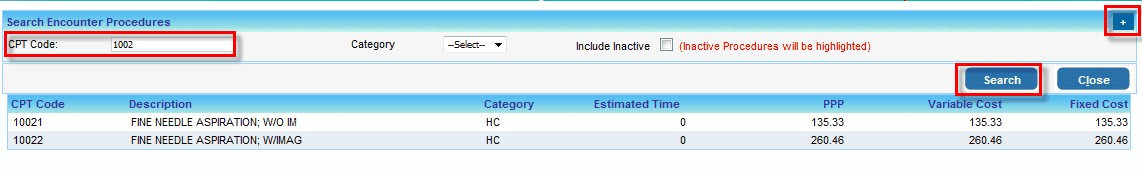
| 2. | To add a new CPT code, click on the  icon. icon. |
On the proceeding Edit Encounter Procedure screen
| 3. | Enter the Code for the Procedure |
| 4. | Select a Category from the list |
| 5. | Enter a description for the procedure |
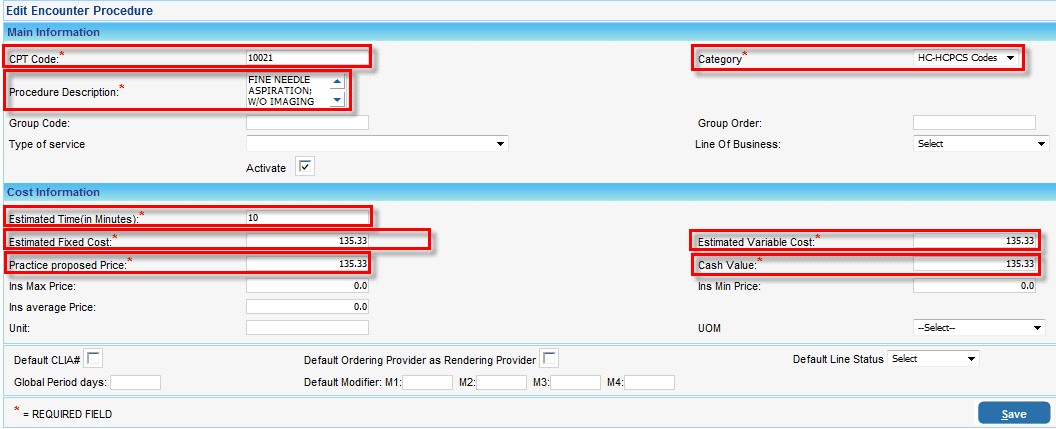
| 6. | Enter an estimated time (in minutes) for the procedure. |
| 7. | Enter the estimated fixed cost if any for the procedure |
| 8. | Enter the estimated variable cost if any |
| 9. | Enter the Practice Proposed Price for the procedure |
| 10. | Enter Case Value for the procedure. |
Other fields are optional which can be entered if required. Click on Save after entering the required fields.