|
<< Click to Display Table of Contents >> Can I change Legends in the Scheduler |
  
|
|
<< Click to Display Table of Contents >> Can I change Legends in the Scheduler |
  
|
1. To change legends in the scheduler, click the Configure button in the Legend.
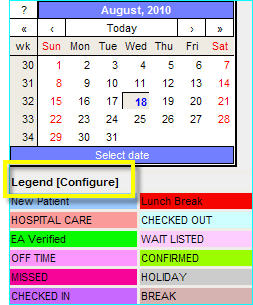
The Add/Edit Appointment Status pop up that appears will show all the available Appointment Statuses and their color codes.
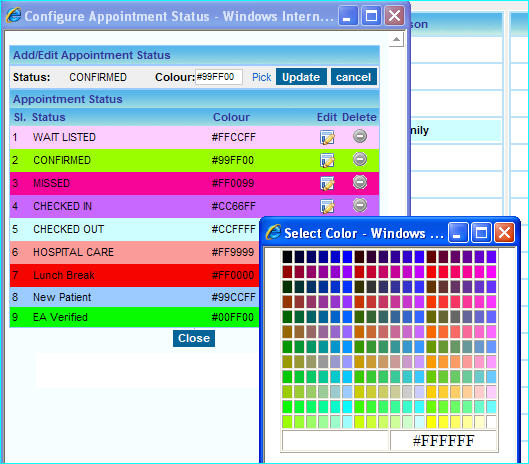
2. To change the color of a Status, click on the corresponding edit ![]() button. The Status will be displayed in top along with the option to change the color.
button. The Status will be displayed in top along with the option to change the color.
3. To change the color of a status, either enter the new color code or click on the Pick link to open the color selector as shown in the image above. Choose a color from the selector and click the Update button to save the new color.
4. You can also add new Status to the Legend, click the Add New Status button on the top. Type a name for this status and pick a color for the status and click the Upload button. The new status will be added to the Legend.
5. To delete a status, click on the delete ![]() button. Status created by the system cannot be deleted.
button. Status created by the system cannot be deleted.