|
<< Click to Display Table of Contents >> Case Type / Financial Class |
  
|
|
<< Click to Display Table of Contents >> Case Type / Financial Class |
  
|
From the main menu click on Advanced Setup and then click on Claim Lookups
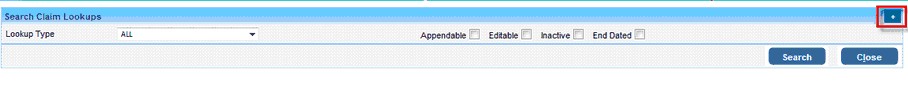
1. On the Search Claim Lookups screen click on the ![]() button to add a new Claim Lookups
button to add a new Claim Lookups
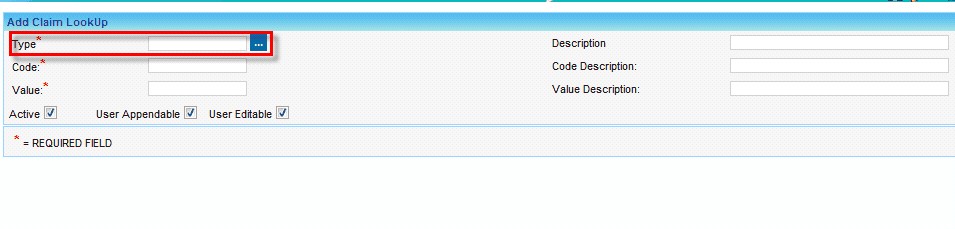
2. Click on the ![]() icon to select a LookUp type.
icon to select a LookUp type.
3. The LookUp Type screen open in a new window. Click on a Lookup type to select it.
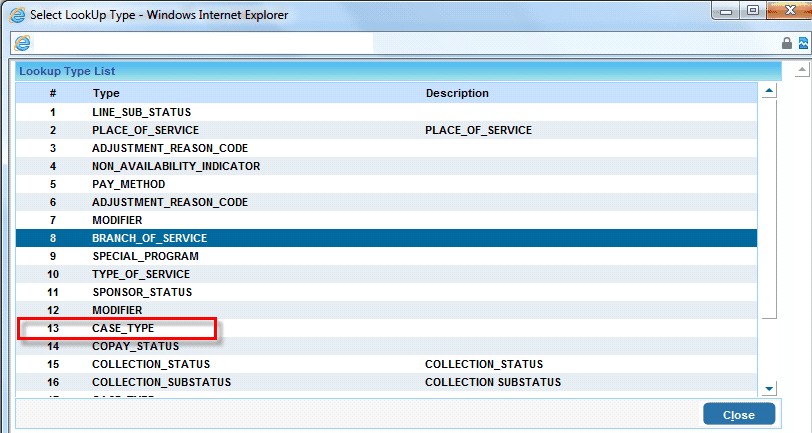
Here the lookup type is selected as CASE_TYPE
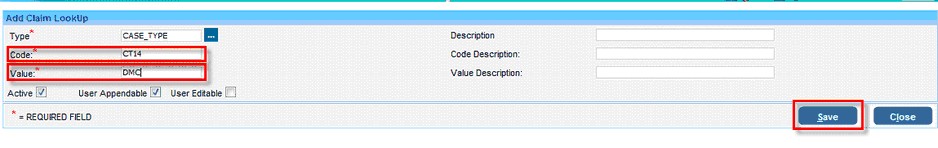
4. Enter a code for the new Case type
5. Enter a Name for the new case type
Click on Save after entering all the required information.