|
<< Click to Display Table of Contents >> How do I cancel an Appointment |
  
|
|
<< Click to Display Table of Contents >> How do I cancel an Appointment |
  
|
There are two ways you can cancel an appointment, the easiest method is explained first.
1. Open the Scheduler and point the mouse over the name of the patient whose appointment you wish to cancel; a shortcut menu with further options will appear as shown below.
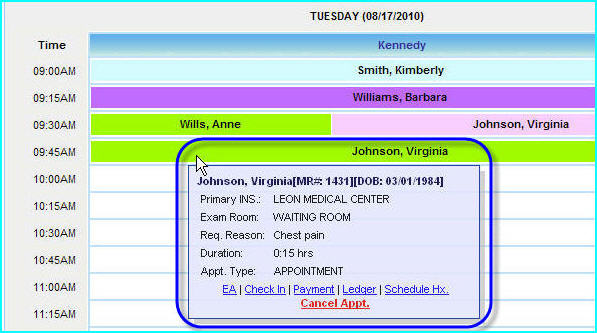
2. Click on the Cancel Appt option, this will cancel the appointment.
OR
1. Open the Scheduler and click on the appointment that you wish to cancel, this will open the Patient Information page as shown below.
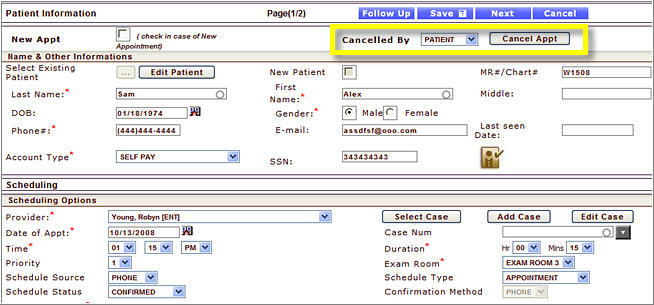
2. From the Canceled By box, select the person who canceled the appointment, and then click on the Cancel Appt button.
3. When the "Are you Sure" confirmation box appears, click the Ok button, this will cancel the appointment.