|
<< Click to Display Table of Contents >> Block Provider Off-Time |
  
|
|
<< Click to Display Table of Contents >> Block Provider Off-Time |
  
|
Go to Setup and click on Provider Off-Time
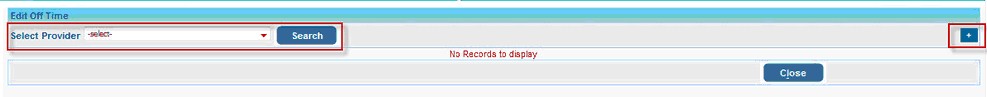
1. On the Proceeding window, click on ![]() to add new Provider Off-Time information.
to add new Provider Off-Time information.
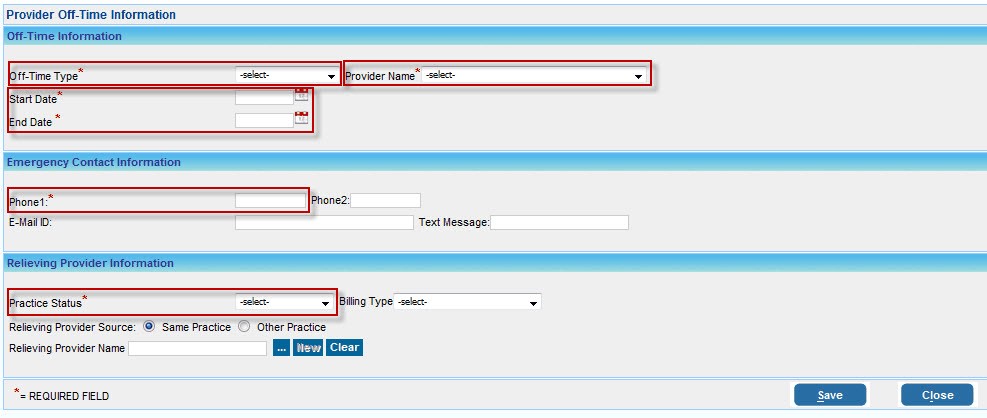
2. From the dropdown select an Off-Time Type
4. Select the provider from the dropdown
5. Select the Start Date and End Date for the off time
6. Enter the provider Phone Number for emergency contact
7. Select Practice Status
8. To Edit Provider Off-time, select the Provider from the list and click on search

The result would list all the Off-Time created for selected Provider
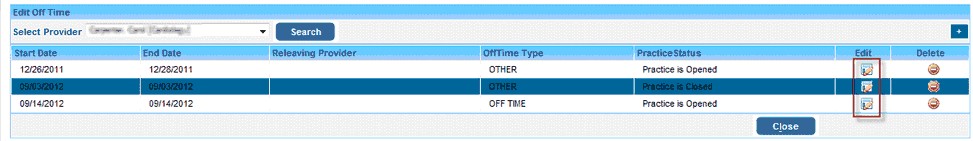
9. From the list, Click on ![]() button to edit the information.
button to edit the information.