|
<< Click to Display Table of Contents >> Block a Provider for Recurring Times |
  
|
|
<< Click to Display Table of Contents >> Block a Provider for Recurring Times |
  
|
From the main menu click on Setup and then click on Provider Off-Time
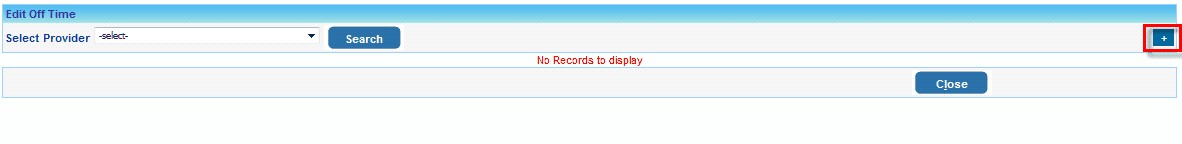
1. From Edit Off Time screen click on the ![]() icon
icon
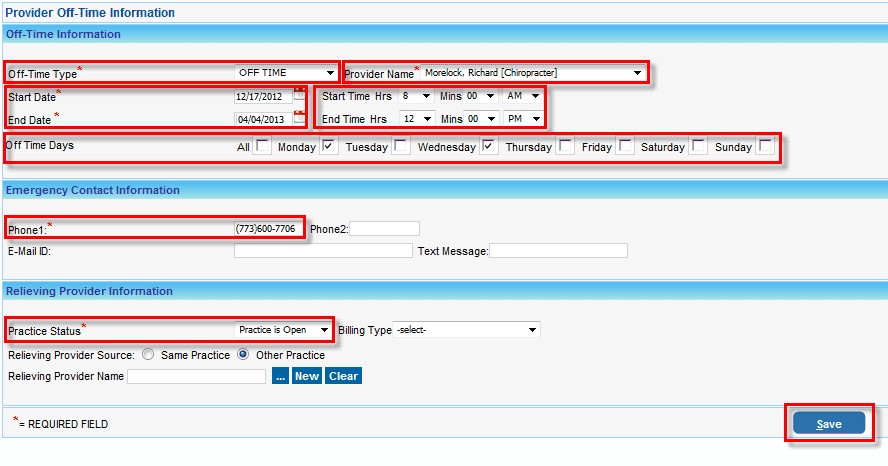
2. From the list select OFF TIME as the Off-Time Type.
3. Select the Provider from the list
4. Select the Start Date and End Date for the Off-Time.
5. Enter the Start Time and End Time
6. Select Days for which the Off time is applicable to
7. Enter the Phone number for Emergency contact
8. Select an appropriate Practice Status.
9. Click on Save after entering all the required Information