|
<< Click to Display Table of Contents >> Attach patient insurance card |
  
|
|
<< Click to Display Table of Contents >> Attach patient insurance card |
  
|
First Scan the insurance card and Save it on to the computer.
Now go to the Main Menu & click on Patient and search for the patient whose Insurance card needs to be attached.
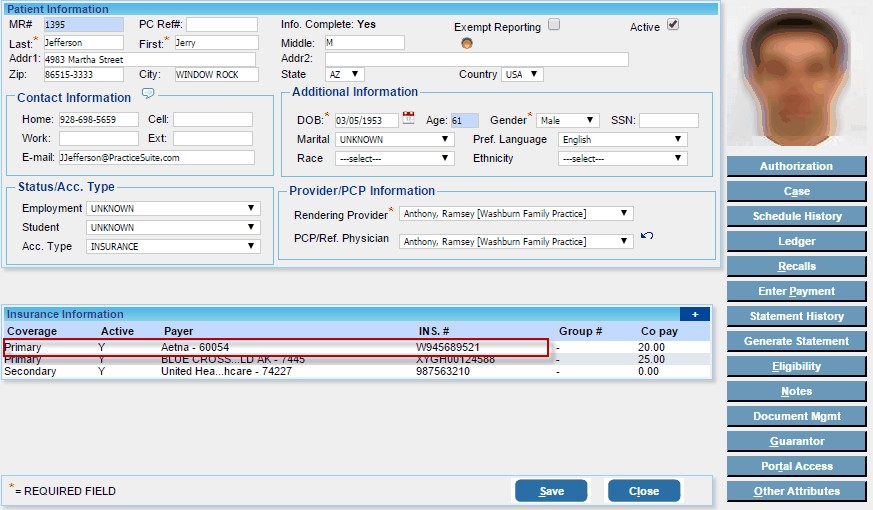
On the Patient Information screen click on the Insurance for which the Insurance card need to be attached.
Insurance Information screen pops up in a new window.
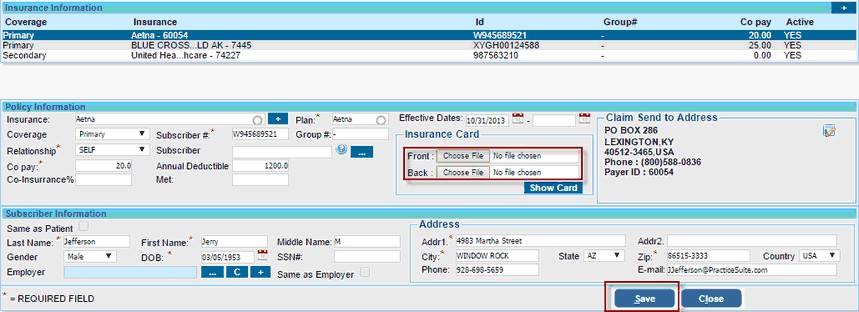
2. Click on the Choose File button and navigate to the location where the insurance card is scanned and saved.
3. Select the file (Insurance card) and click on Save.
4. To view the uploaded Insurance card click on Show card.