|
<< Click to Display Table of Contents >> How do I add a Service Location |
  
|
|
<< Click to Display Table of Contents >> How do I add a Service Location |
  
|
1. From main menu navigate to Advanced Setup and then click on Service Location, the Service Locations page will be displayed.
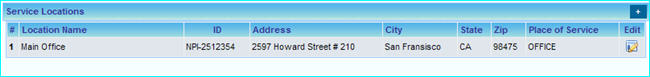
2. On the Service Locations window, click on ![]() button to Add a new Service Location
button to Add a new Service Location
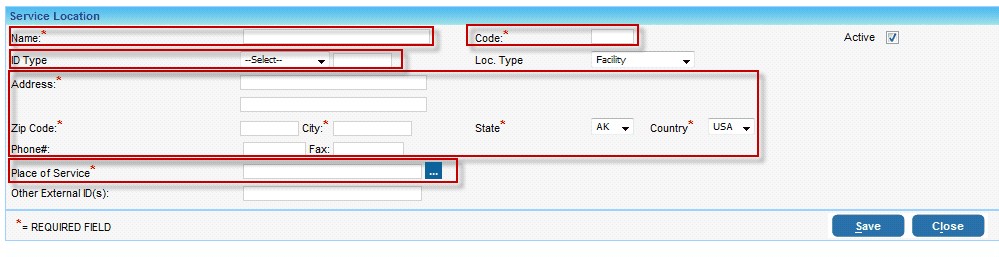
3. Enter Service Location Name
4. The Code will be automatically generated once clicked on the code box.
5. Select an ID type from the dropdown and enter the ID in the box provided
6. Enter the Address and Contact details for the Service Location
7. Click on the dropdown to select the Place of Service from the list.
8. To Edit a Service Location information, click on ![]() button
button
9. Click on Save after entering all the required information.