|
<< Click to Display Table of Contents >> Add a Comment for the Charge |
  
|
|
<< Click to Display Table of Contents >> Add a Comment for the Charge |
  
|
Add comments for an un-posted charge
You can enter a comment for an un-posted charge from the Charge Entry screen
1. Click on the ![]() icon on the encounter line
icon on the encounter line
2. Enter the Notes/Comments on the box that pop ups and click on Save & Close

3. To enter a claim level note, click on the Others(F8) tab under the Superbill Details section
4. Enter the Notes/Comments in the highlighted field
Add comments for a posted charge
To add a Line level on a posted charge, go to Charges from the main menu and then click on
Edit Charges
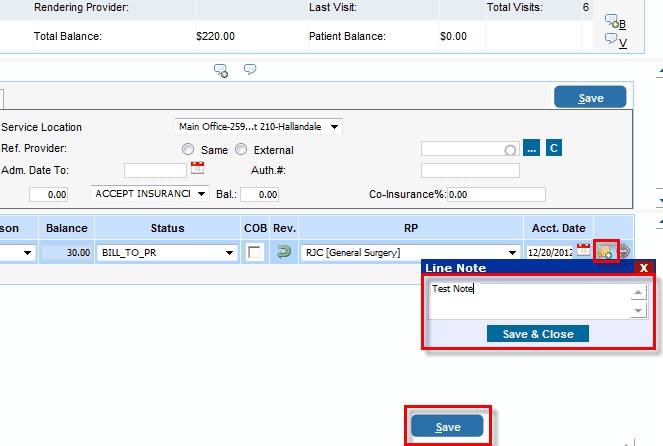
1. Click on the ![]() on the Encounter line
on the Encounter line
2. Enter the Notes/Comments in the highlighted field and click on Save & Close
3. To add claim level note, navigate to Detail tab and click on Others(F8)
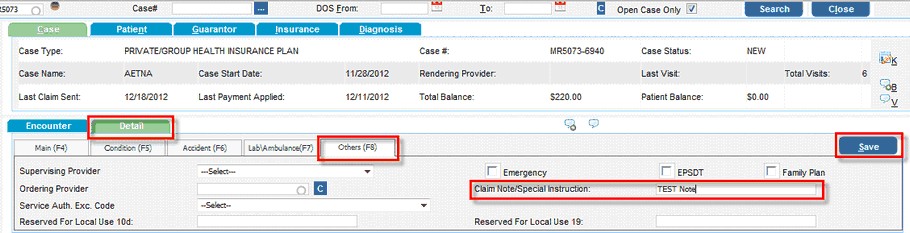
4. Enter the Notes/Comments in the highlighted field and click on the Save button.