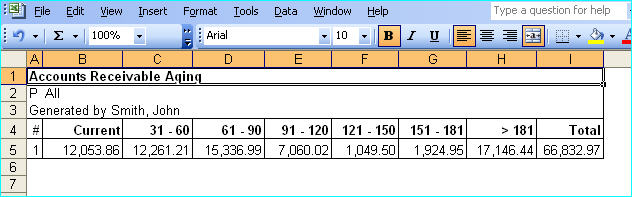|
<< Click to Display Table of Contents >> A/R Aging Summary Report |
  
|
|
<< Click to Display Table of Contents >> A/R Aging Summary Report |
  
|
This report shows the Accounts Receivable aging for the selected provider.
1. To view the Accounts Receivable Aging report, click on the Reports Central module and choose Accounts Receivable Aging Report to open the corresponding screen.

2. From the Provider box select the required provider or choose ALL.
3. After entering all the necessary parameters, click the Search button. The Accounts Receivable Aging Report will be displayed as shown in the image above.
4. Options are provided to view or print this report in PDF and Microsoft Excel format. Click on the ![]() pdf icon to open this report in pdf format. Click on the
pdf icon to open this report in pdf format. Click on the ![]() excel icon to open this report in Excel.
excel icon to open this report in Excel.